
The best PC VR headsets connect to your gaming desktop or laptop to deliver fast-paced action with great graphics quality. If you've got a high-performance GPU and a fast processor, you can enjoy more realistic VR simulators and detailed FPS games than standalone VR systems can deliver.
Options like the Meta Quest 3, Quest 3, or Apple Vision Pro are impressive, but a PC takes gaming to the next level.
With a powerful gaming PC, you can drive video output at more than double the resolution of all-in-one VR headsets for the most immersive VR possible. Here are the best PC VR headsets you can buy today.




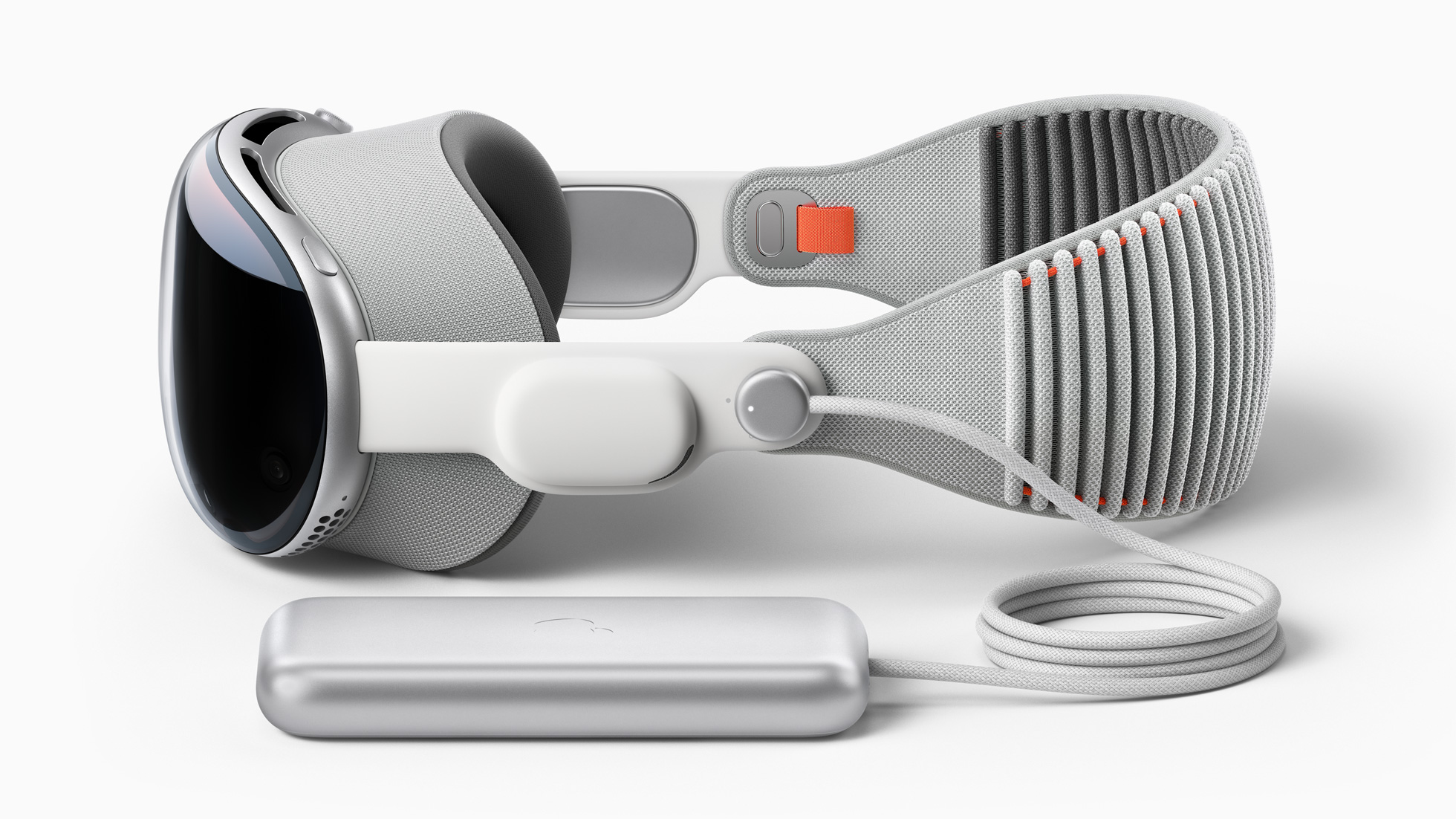



Best premium PC VR headset
Pimax Crystal
- Crisp 2880x2880 per eye resolution
- MiniLED backlighting increases dynamic range
- 125-degree FoV and 120Hz refresh rate
- Base stations aren't required
- PCVR requires a tether to a gaming PC
- Heavier than most headsets
The Pimax Crystal is the highest-resolution PC VR headset made for consumers. It features displays with 2880 x 2880 pixels per eye, mini-LED backlighting, inside-out tracking of controllers and the headset, and eye-tracking with foveated rendering.
At $1,599, the Crystal comes complete, so you only need a Windows computer with a fast graphics card. If that sounds expensive, it might be because PC VR headsets like the Valve Index cost around $1,000. However, those systems require two controllers and at least two base stations for tracking, adding $679 to the bill.
I tested the Pimax Crystal and found it to be a reliable PC VR headset that offers crisp imagery, a wider-than-usual field of view, and overall great visual fidelity. The only downside is the weight and bulk.
Weighing just under 2 pounds, the Crystal is the heaviest headset on this list. The battery situated in the back for balance, plush facial interface, and deluxe head strap help reduce the pressure. Still, it’s a big, bulky headset. There’s even a standalone mode when needed, though the app library is quite limited currently.


Best budget PC VR headset
Pimax Crystal Light
- Affordable high-resolution headset
- Lossless DisplayPort connection
- Local dimming for deep blacks
- Inside-out tracking eases setup
- Includes two rechargeable controllers
- Comfortable head strap and facial interface
- Display Port tether limits mobility
- Passthrough is low-res, grayscale
If you like the look of the Pimax Crystal but found it to be too expensive, check out the Crystal Light, a low-cost model with many of the same features. This PC VR headset boasts 2880-by-2880-pixels-per-eye resolution displays with local dimming and up to 120Hz refresh rate, yet it sells for under $1,000.
As the name implies, the Crystal Light is half a pound lighter than the original Pimax Crystal. Standalone mode was cut, eliminating the need for a battery and removing some heft. It features the same soft padding and adjustable straps to distribute its 1.9 pound weight evenly. The included DisplayPort cable delivers visually lossless images with good sharpness and no compression artifacts.
While the Crystal Light lacks the eye-tracking of the more expensive model, Pimax still gave users the option for fixed foveated rendering to reduce the burden on your GPU and keep frame rates high. Rather than tracking your gaze, fixed foveation makes the center of the display the sharpest. That works well if you turn your head more than you glance to the sides.
The Crystal Light comes with two controllers, and has inside-out tracking so you don't need base stations. That simplifies setup and keeps costs down. Pimax found a perfect balance of features and price, making the Crystal Light an awesome choice for PC VR.


Best standalone headset with a PC VR option
Meta Quest 3
- Doubles Quest 2 GPU performance
- Crisper graphics with 30% more pixels
- Sharp, clear lenses without god rays
- Mixed reality is good enough to use a phone
- Depth sensor automatically maps your room
- Ringless controllers are less breakable
- Great price for a powerful VR headset
- Battery is still in front, adding face pressure
- Passthrough cameras are good, not great
- No silicone cover included
No modern VR headset list is complete without mentioning the amazingly affordable Meta Quest 3. While its standalone mode is more commonly used, you can connect the Quest 3 to your PC and enjoy the same Windows apps and SteamVR library available to other PC VR headsets.
The 2064 x 2208 display resolution beats the Meta Quest Pro and HTC Vive XR Elite, though the Quest Pro has an edge in dynamic range with its mini-LED backlighting.
I was amazed by the Quest 3’s incredible value. It handles everything you’d ever want from a VR headset: standalone VR, PC VR, mixed reality gaming, and spatial computing. While the Quest 3 doesn’t have the highest-resolution displays, it’s not far behind. It’s not the smallest or lightest headset, but the slim profile makes it comfortable, and there are plenty of accessories to customize the fit.
The $500 price isn’t the only reason the Meta Quest 3 is our top pick for overall best VR headset available -- it’s just that good.
If your budget is tight, the Meta Quest 3S offers many of the Quest 3's best features for $300. Both Meta headsets can connects to your PC wirelessly or via USB-C.


Smallest PC VR headset
Bigscreen Beyond
- Super small
- Incredibly light
- 2560 x 2560 pixels per eye
- Custom fit to your face
- Requires base stations
- Requires a tethered connection
- Can't share with others
Bigscreen Beyond represents a clash of old and new technology. It’s the world’s smallest and lightest PC VR headset that boasts vibrant micro-OLED displays with a resolution of 2560 x 2560 pixels per eye, yet it requires external base stations for tracking.
The $999 price doesn’t include audio, base stations, or controllers. That puts your total cost at about $1,700. If you already own a Valve Index or older PC VR system that uses base stations, you might be able to keep the cost down.
The Beyond should be among the most comfortable VR headsets thanks to the remarkable five-ounce weight and custom facial interface. You need to get a scan with an iPhone with Face ID to place an order.
Despite being one of the most expensive headsets, the feature set is limited. The Bigscreen Beyond contains no battery, so plugging in is a requirement. It also lacks a mixed reality option and there’s no standalone or wireless mode.


Best Mac VR headset
Apple Vision Pro
- Fast Apple M2 chip offers high-performance
- Look-and-pinch interface simplifies operation
- Integrates with your iPhone, iPad, AirPods, and Mac
- High-resolution OLED displays are crisp and vibrant
- Ultra-premium price puts it out of reach for most
- Limited selection of games and apps
- Many iPad apps aren't missing on visionOS
- Lack of motion controllers restricts VR gaming
Apple gave the Vision Pro a powerful M2 chip, so it can run demanding iPad apps with performance that challenges some laptops. For more demanding jobs that require desktop apps, the Vision Pro connects seamlessly to a Mac or MacBook. It's even possible to connect a Vision Pro to a Windows PC with third-party apps.
The new ultrawide display feature places a massive virtual Mac screen in front of you with plenty of room for multiple app and content windows to appear side-by-side. The Vision Pro micro-OLED displays have a crisp and vivid 3660-by-3200-pixel-per-eye resolution with a field of view of about 105 degrees.
Those are impressive specifications, but the Vision Pro currently isn't the best choice for a VR gaming device. That could change in the future, but there aren't many immersive titles to choose from at the moment. However, PC VR isn't strictly about gaming and the Vision Pro does have great potential as a spatial computer, Apple's term for a work-centric VR headset.
I hope to get rid of all my monitors someday, and the Vision Pro would be a top pick if it weren't so expensive. The look-and-pinch interface is intuitive, and the built-in Safari browser can run most web apps. Combined with key visionOS and some iPadOS apps, it's a viable laptop replacement.
For SteamVR via a Windows computer, the Vision Pro must connect wirelessly using third-party apps, which introduces lag and degrades the experience. It's worth a try if you already own the headset, but it's not an ideal solution.
The Vision Pro is designed to work as a standalone spatial computer that can connect to a Mac and integrate with Apple's ecosystem. It's exceptional technology at an ultra-premium price.
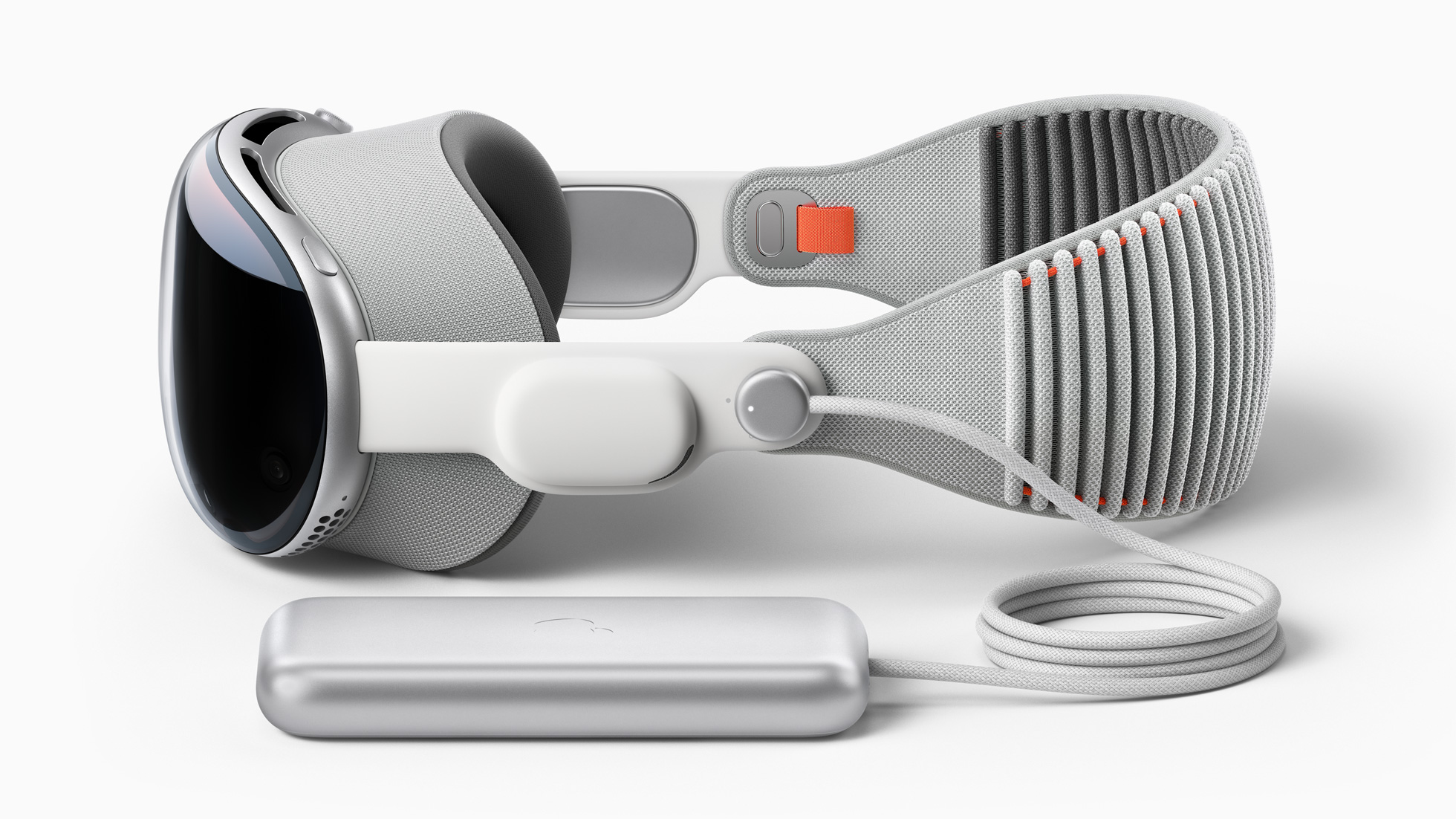

Best PC VR headset for work
Meta Quest Pro
- Very comfortable & no face pressure
- Top display clarity pancake lenses
- Good contrast with mini-LEDs
- Excellent controller tracking
- Improved multitasking performance
- Needs frequent charging or a power cord
- Lacking top productivity apps
The Meta Quest Pro didn’t have a great debut at the surprisingly expensive launch price of $1,500. Meta realized its mistake and dropped the price to $1,000, making it a more attractive option. Meta recently announced it has stopped making the Quest Pro and it will be discontinued when stock runs out. Still, it's a unique work-centric headset that's nice for PC VR.
You can connect your Quest Pro to a Windows or Mac laptop for spatial computing, but you’ll want to make sure you have a powerful PC for gaming. Meta has a reliable wireless option, but you can also use a high-speed USB-C cable to keep the battery charged.
The 1800 x 1920 display resolution is good for gaming and acceptable for productivity. Contrast and vibrancy are good thanks to mini-LED backlighting. The Quest Pro has a faster Qualcomm Snapdragon XR2+ Gen 1 chip, which is a bit speedier than the XR2 Gen 1 used in the Pimax Crystal and HTC Vive XR Elite.
The Quest Pro also has eye-tracking, foveated rendering, and a robust hand-tracking solution that works well with a growing number of apps and games.
I still prefer my Quest Pro over the Quest 3 since it’s the only mass-produced VR headset designed to float above my face, instead of pressing into it. It also comes with the best controllers on this list and a nice charging dock.


Best hybrid PC VR headset
HTC Vive XR Elite
- A VR headset you wear like glasses
- MR Gasket eliminates face pressure
- Works well for PC VR
- Large standalone app store
- Display resolution is less than Quest 3
- App store is smaller than Meta's
HTC’s Vive XR Elite is a standalone VR headset with a unique feature that makes it particularly interesting when connected to a PC — the back comes off so you can wear it like glasses. Since the headset is powered by the PC tether, there’s no need to worry about battery life when connected.
I got a chance to try this headset briefly and was surprised by how light it is in this configuration. Normally weighing 1 pound, 6 ounces, the Vive XR Elite drops 8.5 ounces with the rear battery removed, making it one of the lightest options available. You can also connect to a PC wirelessly.
The display resolution is 1920 x 1920 pixels per eye, not as sharp as the Pimax Crystal’s, but the pancake lenses with built-in diopter adjustment provides good clarity. Like the Crystal, the HTC Vive XR Elite has inside-out tracking and comes with controllers. With a $1,099 price tag, this is a compelling PC VR headset in its own right, but there’s even more to like about the Vive XR Elite. When using the standalone configuration, you get two hours of battery life to move around untethered and experience color-mixed reality gaming.
The Viveport library is large compared to Pimax, but smaller than that of the most popular VR platform, Meta’s Quest.

With so many choices, it can be hard to decide among these great PC VR headsets. The Pimax Crystal Light finds a nice balance of features and cost, making it a great choice for anyone starting to explore SteamVR. The Quest 3 is incredibly versatile, serving well as a standalone VR headset and a PC VR device. However, the Quest 3 isn't as sharp as Pimax headsets.
If you are more interested in connecting to your PC for work, the HTC Vive XR Elite or Meta Quest Pro make a compelling case with mixed-reality passthrough and unique design options to remove facial pressure.
For the smallest possible PC VR headset, the Bigscreen Beyond is unbeatable. The custom fit and minimal weight should make it comfortable for hours of use.
If you use a Mac, few PC VR headsets are compatible. Meta and HTC Vive support macOS but you'll probably be drawn to the Apple Vision Pro, which connects to your Mac simply by looking at it. The price is daunting but future Apple headsets could be less expensive and more comfortable.



